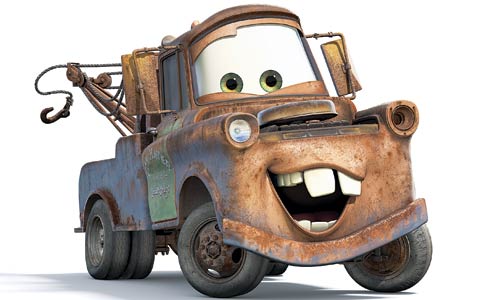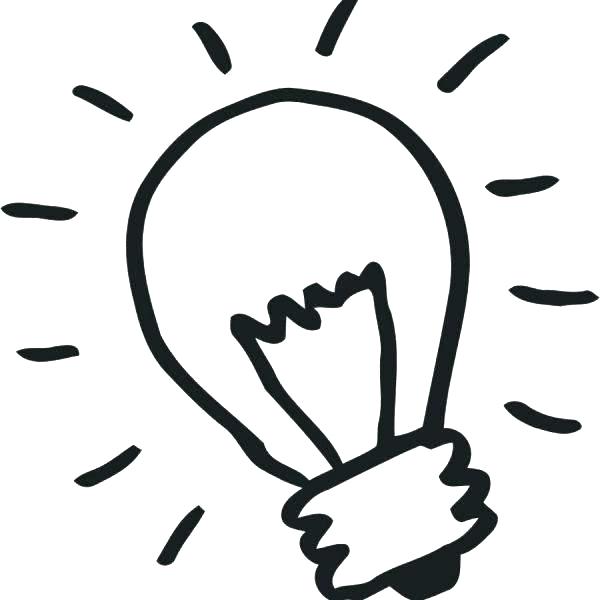Clients Love to Lean On and Leverage Our Company’s Proven Recipe of Success and Knowledge of the Kitchen & Bath Industry
March 1, 2020
EMDL and Showroom Marketing to Offer Analysis at DHPA Conference
September 14, 2020I recently had a conversation with a client who was doing outbound lead generation (i.e. cold calls) using contacts he found through the LinkedIn Sales Navigator tool. When I asked him what he was doing to follow up with these contacts, he claimed that after a “cold call” he was logging them into his company’s CRM.
Yes, logging the touch points with contacts is a great process, however, you can take this a step further. What you send them and how you interact with them as part of your sales follow-up process is much more impactful.
Here is an example of what I suggested this client put in place for complete transparency on all exchanges and touch points with contacts and prospects going forward.
Step #1 – Use an outbound call recording software so you can refer to the contents of the call at anytime down the road + install an email tracking tool that tells you when someone opens an email or clicks on a link that you send them in a traditional email. At EMDL, we are huge fans of YesWare. It is an extremely effective and affordable tool. We use it extensively and it only costs $15 per email address, per month.
Item #2 – Send each contact you engage with a personalized URL (“PURL”) to show them that you actually care about them and not just getting their business. When you design your marketing deliverables (mostly your landing pages), you need to get as relatable and high-tech and high-touch as possible!
You must remember: if you only interact with leads through LinkedIn in LinkIn’s Messenger functionality, you are not able to see if the recipient is seeing your messages, engaging with your links, or for how long they’re looking. For these reasons, and more, it is imperative that you use a tool like LuckyOrange.com because it records a website visitor’s mouse movement and cursor clicks – which tells you exactly what is happening when web searchers engage with your website, landing pages, etc.
Here are a few examples of PURLs that we have used with clients in the past:
The Decorative Plumbing & Hardware Association (The DPHA) Used This For A Membership Drive
http://dphaoutreach.com/Hello-Future-Memeber
This Client Just Had Very Effective Email Outreach Campaign Using This Page
http://collaboratewithmoniques.com/Hello-Name
This Page Is Used Each Month To Get Online Reviews
http://reviewus.flowdesignstudio.com/Client-Name
This Is Our 13 Year Old Chief Charitable Donor In Action During COVID
http://beingzackgosselin.com/billerica-food-pantry/Sponsors-Name
If you analyze the anatomy of the page elements on any of the links above, you will notice that there is a custom name in the headline text (i.e., their name) which immediately grabs the recipient’s attention and creates a personalized experience. After all, who doesn’t love to hear the sound of their own name? 🙂
There is also a short video that explains the exact purpose of the page. By sharing a video, you can see how much of the video (expressed as a percentage) the recipient actually watched; thus, you will know who is playing your reindeer games.
Lastly, you will be able to use a PURL to highlight and link any piece of compelling content you like. We’ve designed our money-making web page ecosystem to assist clients at any micro-moment in the sales process. Above all, the most common uses of a PURL is to say “thank you for inquiring”, “here is your proposal”, “could you leave us a review? Referrals are always welcome around here…”
In summary, we hope this post inspires you to become more high-tech and high-touch in your business development endeavors.
Go get ‘em!
~ John Gosselin